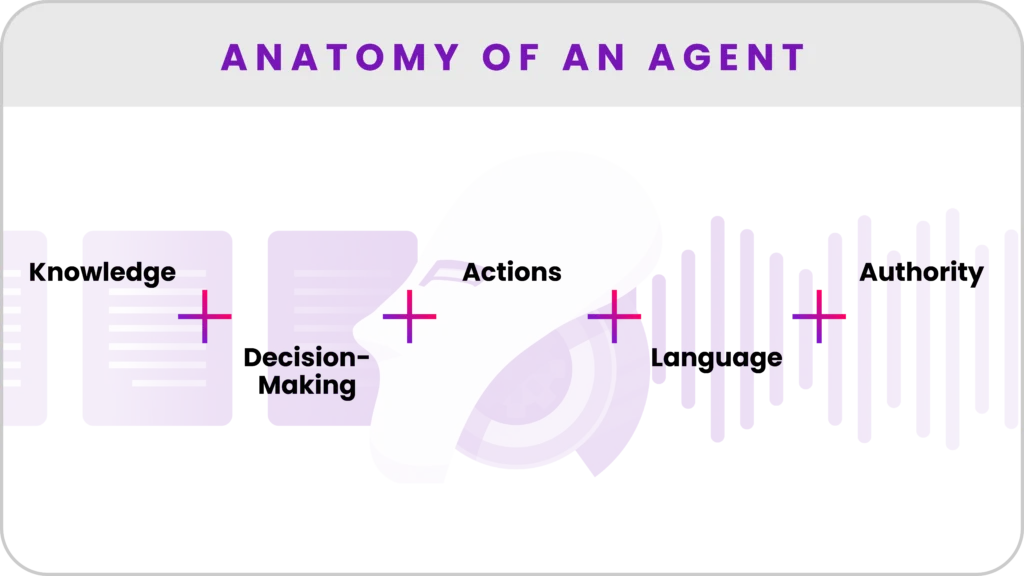Does your doctor appointment reminder system measure up?
Many progressive hospitals and private practices already invest in a doctor appointment reminder service. A phone or text reminder can reduce no-shows, improve patient scheduling, and ultimately ensure patients get the care they need.
However, most patient reminder systems don’t offer the flexibility, accuracy, and bidirectionality that they claim to have. Here are the important points to consider when you choose doctor appointment reminder software:
Can you customize patient reminders?
Medical appointment reminder software should allow you to customize more than just the appointment time and date. You should be able to use patient first names and tailor your messaging to the type of communication that resonates with your patients.
It should also let you text medical pre-appointment instructions — such as reminding a patient to fast before their visit.
Here is an appointment confirmation text sample that works for Artera customers:
“Hello, Maria, Dr. Driscoll is looking forward to seeing you tomorrow at 04/13/2019 12PM at Santa Barbara Oncology, 12 E CARRILLO, SANTA BARBARA, CA. Please arrive at 11:45AM.”
Is texting HIPAA compliant?
Whether or not texting is HIPAA compliant depends on multiple factors — patient health information may or may not be present in your patient reminders. In the previous appointment confirmation text sample, the message includes enough information to deduce a diagnosis, which is protected PHI and should be sent securely.
Ultimately, it’s up your organization and compliance department to determine what content to send via texting and what to send via Secure Messaging. One of the advantages of WELL is that healthcare organizations can configure messaging exactly to match their compliance requirements.
Does the appointment reminder service speak 19 languages?
Artera offers support for 109 different languages. Whatever language your patient speaks, as indicated in the EMR, you can configure messaging to be sent in that language. It seems obvious, right? — speak to people in a way they understand.
Can you schedule and send patient reminders in real time?
With most patient reminder systems, you have to upload your data in batches once a day and then wait for hours before reminders begin sending, irrespective of the actual appointment time or cadence you want.
With Artera, when an appointment is scheduled in the EMR, a confirmation message goes out immediately to the patient. Subsequent messages are stored in Artera’s database and go out at the cadence you choose — no batch uploads, no batch sending.
Is it easy for patients to confirm and cancel appointments?
You don’t talk to your patients in single digits or letters, so why does your appointment reminder system ask them to talk to you that way? When patients only have the option to text “1 to confirm, or 2 to cancel” they’re more likely to make mistakes and accidentally cancel when they mean to confirm. This results in missed appointments and frustrated patients.
It May be Time to Upgrade Your Patient Reminder Systems
If you answered no to any of the above, it may be time to look at your patient reminder systems. With Artera, patients can respond the way they would respond to a friend — “Yes, I’ll be there!” or “No, can’t make it.” Artera’s sophisticated platform understands and processes these responses and sends them back to the EMR. Even better, you can set up keyword-based automations to respond to patient questions such as “Where are you located?” to better serve your patients without additional lift from your staff.
Artera’s truly conversational functionality allows patients to also ask specific or clinical questions and receive responses directly from your staff. Ultimately, we want to make going to the doctor as easy as meeting up with a friend.♥